|
||||||||||||||||||||||||||||||||||
|
|
|
|
|
|
|
|
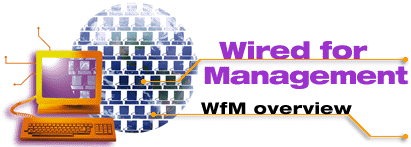
Wired for Management (WfM) Overview
- Introduction
- Asset Management
- Service Boot (Remote new system setup)
- Off-hours Maintenance (Remote wake-up)
- Reduced Power Consumption
- Benefits Summary
- Special Features of Server and Mobile Platforms
- Other Aspects of WfM
- What role do Network PCs (Net PCs) play in a managed environment?
- As a vendor, how do I make my products manageable?
- As a consumer, how do I make sure the next products I buy are manageable?
- Sample Questions to Ask Your System Provider
- Checklist for Purchasing Manageable Solutions
- Where can I get more information about manageability?
Introduction
The Wired for Management (WfM) initiative is an Intel-led, industry-supported effort to make Intel architecture-based systems universally manageable and universally managed, without sacrificing agility or performance. Through the WfM initiative, Intel has worked with others in the industry to develop guidelines for a new generation of platforms that can be centrally managed over networks to reduce Total Cost of Ownership (TCO). Systems based on these guidelines provide key technologies that, combined with management software applications, deliver capabilities that enable "down-the-wire management" and benefits in four critical areas of managing and controlling the computing environment:- Asset Management
- Service Boot (Remote New System Setup)
- Off-hours Maintenance (Remote Wake-up)
- Reduced Power Consumption
The Wired for Management Baseline Specification version 1.1a establishes a uniform foundation for a minimum set of management interfaces for managed PCs and Network PCs. Systems that provide these baseline capabilities offer management applications a wealth of management data, as well as a consistent method of accessing that data.
Asset Management
Built-in instrumentation identifies the internal contents of a system, including hardware and software components, as well as static and dynamic data such as how much memory is currently in use. This instrumented data provides a wealth of information for inventory control and asset management, and is available remotely from any machine connected to the network. And because the recommended instrumentation is based on an industry standard, the Desktop Management Interface (DMI), management applications can use the data in a consistent, non-proprietary fashion, increasing the interoperability of the computing environment.The WfM Baseline Specification v1.1a specifies that a system must:
- Use DMI v2.0.
- Include the standard groups listed in the Checklist for Purchasing Manageable Solutions section of this document.
Service Boot (Remote New System Setup)
A service boot feature makes it possible to configure or reconfigure a system remotely, even with a blank hard disk drive. The computer system has a service agent loaded locally in the BIOS. This agent allows remote, pre-boot access to the system, making it possible to install the operating system and user configuration of a new system without a technician present. As a result, an organization's IT department can save on human labor, the most expensive element of support costs, and get new or transferred employees set up and productive more quickly. The service boot environment, in tandem with management software, also helps increase user satisfaction with ITís service levels while reducing Help Desk costs. For example, built-in monitoring can issue alerts and help predict many problems before they occur. If a user has a problem, a technician can take remote control of the system to diagnose and repair it. Users can show what the problem is rather than having to describe it, and in many cases, the technician can fix the problem on the first call, without having to make a house call to the userís system. The time savings for both users and support staff are considerable.The WfM Baseline Specification v1.1a specifies that the remote boot feature must:
- Use DHCP and TFTP, plus the preboot execution environment defined in WfM Baseline v1.1a.
Off-hours Maintenance (Remote Wake-up)
A remote wake-up feature, combined with remote boot and other remote control capabilities, gives technicians the ability to run maintenance tasks remotely during off hours. The system can be automatically woken up or transitioned from a sleep state to a fully-powered state over the network. Once woken up, the system can be directed to run utilities such as virus scan or disk backup, or install software upgrades, and then return to a sleep state. The combination of off-hours wake-up and remote access allows IT to save time on automated software installations and upgrades, and increases end user productivity by avoiding disruptions during work hours.The WfM Baseline Specification v1.1a specifies that the remote wake-up implementation must be able to:
- Cause the system to transition from a sleep state to a fully-powered state over the network.
- Support a network adapter that is capable of receiving packets from the server (via Magic Packet* or Packet Filtering).
Reduced Power Consumption
Built-in power management reduces the computerís use of power by allowing it to go to a low-power sleep state. WfM-capable systems support the Energy Star requirements of the EPA Pollution Preventer Certification. Reduced power consumption reduces the cost of operating the system.For power management, the WfM Baseline v1.1a specifies that the system must:
- Have APM v1.2- or Advanced Configuration and Power Interface (ACPI)-compatible hardware.
- Implement APM v1.2 or ACPI in the system BIOS.
Benefits Summary
Together, these four capabilities help an organization increase its control of the computing environment by providing better service and lowering the lifetime operating costs of the deployed systems. They also allow IT to more effectively exploit the computing environment in a way that positively impacts the companyís ability to compete in a rapidly changing business climate.For example, IT might need to deploy a new software capability. It can more easily do so when readily available asset management data shows at a glance whether the affected desktops have the required operating system version and amount of memory, and when a single script can be written that turns on all the affected systems at night and installs the new software.
In short, by deploying manageable platforms that are designed to the WfM Baseline Specification, an organization can both increase its business agility and reduce its TCO.
Special Features of Server and Mobile Platforms
Servers management needs differ from those of a desktop because of their usage patterns. The WfM Baseline v1.1a specifies that a server system must support Simple Network Management Protocol (SNMP) or DMI v2.0 instrumentation, or both. DMI instrumentation is required and includes the same basic groups as desktop systems, plus additional groups to support the unique hardware configurations of servers. WfM Baseline SNMP-instrumented servers must support Management Information Base (MIB)-II and Host Resources. Service Boot (Remote new system setup) is recommended for servers because of the ability to install new server software remotely and to rapidly reconstruct server configurations corrupted in a system crash. Remote wake-up is an optional feature for server systems due to normal usage patterns (servers rarely sleep). Power management requirements are the same as for desktop systems; the ACPI specification is recommended over APM v1.2.Mobile PCs require the same instrumentation as a desktop WfM Baseline computer, with the addition of groups specific to mobile systems. These groups support the pluggable devices and mobility of laptop systems. Remote new system setup is strongly recommended for Mobile systems. The network connection necessary for this feature can be accomplished via a special boot disk, system BIOS code or NIC adapter ROM card. Remote wake-up is recommended for all mobile computers that are connected to the network, with the same requirements as a standard desktop system. Like desktops, mobile computers must provide the APM v1.2 power management specification, with migration toward ACPI in 1998.
Other Aspects of WfM
Intel constantly strives to add value to the personal computer. It does this by increasing the PCís performance and functionality with the Pentium® II processor and MMX™ technology and, through the Wired for Management initiative, by increasing its manageability.The Wired for Management initiative involves far more than the development of the WfM Baseline Specification; it is a wide-ranging Intel effort dedicated to making PCs universally manageable and universally managed. Along with standards efforts such as the Baseline Specification, the WfM initiative includes new Intel hardware and software products, alliances with other industry leaders and education and development programs. The initiative focuses on three areas: hardware and software innovations in the PC platform to make it more manageable; software application products and technologies to provide management services for desktop, mobile and server systems; and integration of those capabilities with enterprise management environments to provide the maximum benefits and savings.
What role do Network PCs (Net PCs) play in a managed environment?
The Net PC is a new category of business PCs born out of the Wired for Management initiative and designed to be centrally managed, while also delivering the power and versatility of a traditional business desktop computer.Net PCs offer the advanced management capabilities of the Wired for Management Baseline Specification, including remote system configuration over the network, automated distribution of software, simplified remote diagnosis and maintenance, and asset management support. In addition, Net PCs come with a sealed chassis that gives IT's support staff a known entity to manage, while at the same time reducing unauthorized or unplanned changes in the client.
Net PCs are available at a full range of performance levels, from Pentium® processors with MMX™ technology to Pentium II processors. They are ideal for companies that want strong, centralized PC management and that have task-focused environments where end users do not need to modify the system.
As a vendor, how do I make my products manageable?
If you are currently developing desktop PCs, mobile systems or servers,
incorporate WfM Baseline capabilities into your products. The Wired for Management site provides detailed information in the Design Guide and Development Tools sections to help you implement the WfM technologies.
If you are developing management software, ensure that your applications take
full advantage of the information provided by WfM-enabled computers and DMI-compliant elements of the computing environment.
If you are developing printers, network adapters or other products for the
business computing environment, make your products DMI-compliant by
developing a Management Information Format (MIF) for each product that specifies its manageable characteristics.
As a consumer, how do I make sure the next products I buy are manageable?
Along with providing more performance and growth capacity, new systems based on Intel's Pentium® II processor include a wide range of built-in manageability features. To get the most manageable products, whether you're buying servers, desktop systems, components, software or network products, don't settle for bolt-on management features; instead, insist on out-of-the-box manageability. Look for products that support the Wired for Management Baseline Specification and other industry manageability standards. As you evaluate manageability software, ask about its support for WfM capabilities. See the Checklist for Purchasing Manageable Solutions section of this document for more information on buying WfM-capable computers, servers and mobile computers.
Systems and servers with an Intel Pentium II processor inside will ensure a high degree of designed-in manageability, and a 32-bit operating system such as Windows* NT* offers abundant features for proactively monitoring the health of the system. With these technologies in place, you'll be set to see a dramatic reduction in your total cost of ownership as you ensure the performance headroom your organization needs.
Sample Questions to Ask Your System Provider
Desktops (Flexible PCs and Net PCs)- Instrumentation
- Does your system support DMI version 2.0 instrumentation?
- Which standard groups are instrumented on the platform?
- Service Boot Environment (Remote New System Setup)
- Is your platform enabled with DHCP and TFTP agents to allow the remote new system installation and configuration?
- Is the system enabled for service boot (remote new system setup)?
- Remote Wake-Up
- Is the NIC enabled for packet filtering or Magic Packet*? (Recommended for legacy instrumentation only.)
- Is the system hardware capable of remote wake-up over a LAN?
- Power Management
- What power management features does your system provide?
- Do you support APM 1.2 or ACPI?
- Is your server instrumented with SNMP and/or DMI version 2.0?
- Which DMI standard groups or standard MIBs are instrumented?
- Does the system comply with the ACPI specification?
- Is your server enabled for service boot (remote new system setup)?
- Is the NIC enabled for packet filtering or Magic Packet? (Recommended for legacy instrumentation only.)
- Is the system hardware capable of remote wake-up over a LAN?
- Does your system support DMI version 2.0 instrumentation?
- Which DMI standard groups are instrumented?
- Does the system comply to the ACPI or APM 1.2 specification for power management?
- Can the system support remote wake-up and new system setup when connected to the LAN?
Checklist for Purchasing Manageable Solutions
(1) - Recommended for legacy instrumentation only.(2) - Optional for server; otherwise required.
(3) - Recommended for server; otherwise required.
(4) - Required if supported by platform.
(5) - Optional.
(6) - Recommended.
(7) - Replaced by pointing device for mobile systems.
Desktop Systems Checklist
- Instrumentation
- DMI System Standard Groups
- Component ID
- Disk Mapping Table (3)
- Disks (3)
- General Information
- Keyboard (2)
- Mouse (2)
- Operating System
- Partition (3)
- Physical Container Global Table
- Processor
- System BIOS
- System Cache
- System Slots
- Video BIOS (2)
- Video (2)
- System Resource Management Groups
- System Resources 2
- System Resource Device Info
- System Resource DMA Info
- System Resource I/O Info
- System Resource IRQ Info
- System Resource Memory Info
- System Resources (1)
- System Resources Description (1)
- Physical Memory Management Groups
- Memory Device
- Memory Array Mapped Addresses
- Memory Device Mapped Addresses
- Physical Memory Array
- Physical Memory (1)
- Network Interface Card Standard Groups
- Network Adapter 802 Port
- Network Adapter Driver
- Remote Boot (Service Boot)
- DHCP & TFTP Enabled
- Pre-boot Service Agent Enabled
- Capable of service boot (remote new system setup) using DHCP and
- TFTP
- Remote Wake-Up (Wake on LAN) (1)
- Packet Filtering or Magic Packet (1) compatible NIC
- Power Management
- APM v1.2 or ACPI supported in hardware
- APM v1.2 or ACPI supported in BIOS
- Instrumentation
- SMNP or DMI enabled on the server system
- If DMI is enabled on the server:
- Components of system are compliant with the DMI component interface
- DMI standard groups listed below are instrumented and deployed
- If SNMP is enabled on the server:
- MIB-II supported
- Host Resources MIB supported
- If DMI is enabled on the server:
- DMI System Standard Groups
- Component ID
- Disk Mapping Table (3)
- Disks (3)
- General Information
- Keyboard (2)
- Mouse (2)
- Operating System
- Partition (3)
- Physical Container Global Table
- Processor
- System BIOS
- System Cache
- System Slots
- Video BIOS (2)
- Video (2)
- System Resource Management Groups
- System Resources 2
- System Resource Device Info
- System Resource DMA Info
- System Resource I/O Info
- System Resource IRQ Info
- System Resource Memory Info
- System Resources (1)
- System Resources Description (1)
- Physical Memory Management Groups
- Memory Device
- Memory Array Mapped Addresses
- Memory Device Mapped Addresses
- Physical Memory Array
- Physical Memory (1)
- Network Interface Card Standard Groups
- Network Adapter 802 Port
- Network Adapter Driver
- Additional Server-Related Standard Groups
- Cooling Device (4)
- FRU
- Operational State
- Power Supply
- Power Unit Global Table
- System Hardware Security
- System Power Controls (4)
- Temperature Probe
- Voltage Probe (4)
- Remote Boot (Service Boot) (6)
- DHCP & TFTP Enabled
- Pre-boot Service Agent Enabled
- Capable of service boot (remote new system setup) using DHCP and
- TFTP
- Remote Wake-up (Wake on LAN) (5)
- Packet filtering or Magic Packet (1) compatible NIC
- Power Management (6)
- APM v1.2 or ACPI supported in hardware
- APM v1.2 or ACPI supported in BIOS
- Instrumentation
- Components of system are compliant with the DMI component interface
- DMI standard groups listed below are instrumented and deployed
- Support for hot pluggable devices that dynamically appear/disappear without requiring a system reboot
- DMI System Standard Groups
- Component ID
- Disk Mapping Table
- Disks
- General Information
- Keyboard
- Pointing Device (Mouse(7))
- Operating System
- Partition
- Physical Container Global
- Table
- Processor
- System BIOS
- System Cache
- System Slots
- Video BIOS2
- Video2
- System Resource Management Groups
- System Resources 2
- System Resource Device Info
- System Resource DMA Info
- System Resource I/O Info
- System Resource IRQ Info
- System Resource Memory Info
- System Resources (1)
- System Resources Description (1)
- Physical Memory Management Groups
- Memory Device
- Memory Array Mapped Addresses
- Memory Device Mapped Addresses
- Physical Memory Array
- Physical Memory (1)
- Network Interface Card Standard Groups
- Network Adapter 802 Port
- Network Adapter Driver
- Mobile Supplement Standard Groups
- Portable Battery
- Dynamic States
- Video Output Device (5)
- Infrared Port (5)
- Pointing Device
- System Power Management (6)
- Power Management Table (6)
- Power Management Association Table (6)
- Device Table (5)
- Remote Boot (Service Boot) (6)
- DHCP & TFTP Enabled (6)
- Pre-boot Service Agent enabled (6)
- Capable of service boot (remote new system setup) using DHCP and TFTP (6)
- Remote Wake-Up (Wake On LAN) (6)
- Packet Filtering or Magic Packet (6) compatible NIC
- Power Management
- ACPI supported in hardware
- ACPI supported in BIOS
(2) - Optional for server; otherwise required.
(3) - Recommended for server; otherwise required.
(4) - Required if supported by platform.
(5) - Optional.
(6) - Recommended.
(7) - Replaced by pointing device for mobile systems.
Where can I get more information about manageability?
- Download the Wired for Management Baseline Specification
- Manageability Basics at http://www.intel.com/managedpc/primer.htm
- Information about
the NetPC Specification at http://developer.intel.com/design/netpc
- Information about the Desktop Management Task Force at http://www.dmtf.org
- Information about
Microsoft's Zero Administration for Windows Initiative at http://www.microsoft.com/windows/zaw/
- Information about the value of a cost of ownership assessment at http://www.interpose.com/
![]()
* Legal Information © 1998 Intel Corporation